How to make a door by Duke sixty four in Doom 64 xD
1: Make a hallway that connects two rooms in any size and put two lines through it. This sector will be your door so pay attention to the width. (Remember to move a line around just go into lines mode click on the line then hold dow right click on it and drag where you want)
2: After you have your door built you can go into 3D visual mode and drag the door down from the ceiling to the floor. Don’t go lower then the floor.
3. Now Right click the door while its highlighted and set action to 1.
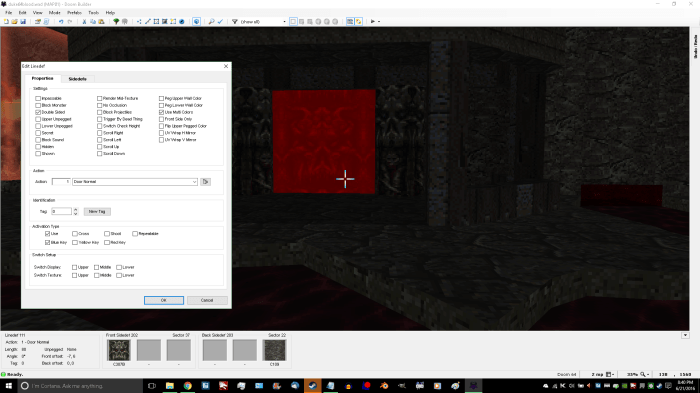
You can also do this is lines mode by having both lines of the door highlighted and right clicking.
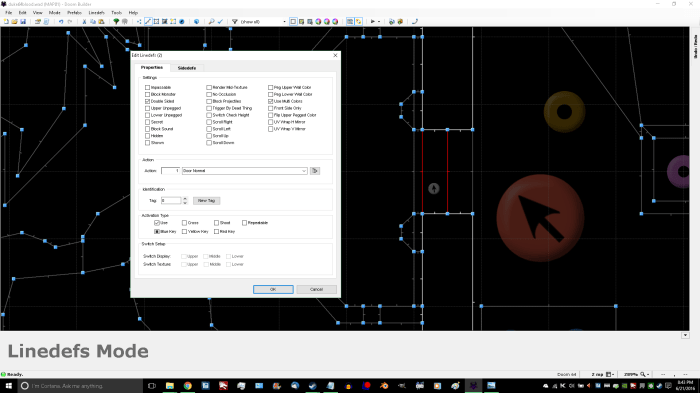
3: Last but not least go into lines mode and highlight the doors side lines. Right click when both are highlighted and set to lower unpegged like this. The lines i’m speaking of are red.
This will make it so the walls on the side of the door aren’t sliding with it.
Categories: Doom

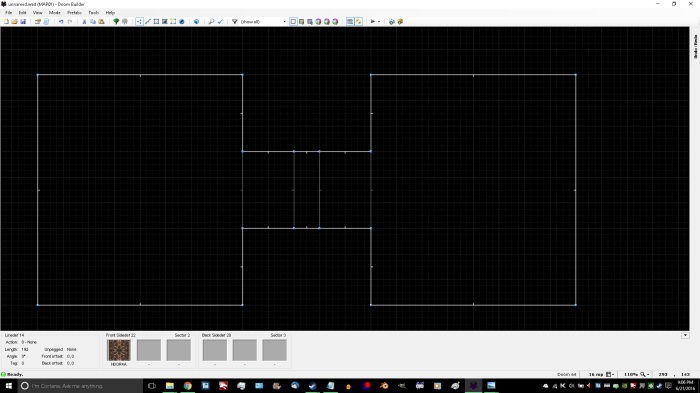
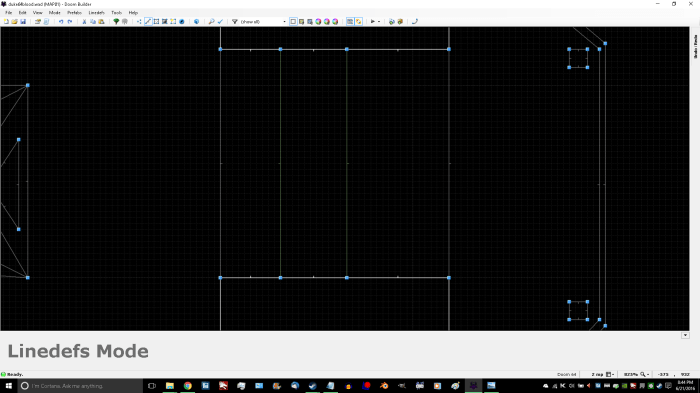


Leave a comment